Putting Analytics in the Hands of the Consumer
Originally published on MSFT for Work: 12 Feb 2014 9:56 PM
As business intelligence tools become more accessible to the consumer, more individuals are capable of using analytics to delve into topics they’re interested in. And as they develop these skills, businesses will inevitably benefit from employees who are capable of uncovering and applying strategic insights to their decision making.
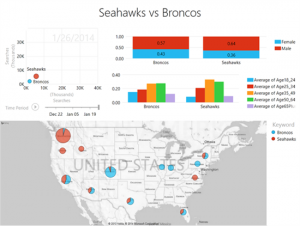 Sorting, categorizing, and analyzing data used to be a highly specialized skill set reserved for individuals with titles like “business analyst.” As more consumer-friendly data visualization software enters the market and familiar tools like Microsoft Excel continue to evolve, however, a shift is emerging. We’re seeing a new approach to data. Call it “consumer-driven analytics.” Now, anyone can use these tools to analyze publicly available data and uncover insights into subjects they’re passionate about. “We’ve seen our customers and just fans on a variety of topics dig into the data using Excel,” says Jason Baick, Senior Product Marketing Manager at Microsoft.
Sorting, categorizing, and analyzing data used to be a highly specialized skill set reserved for individuals with titles like “business analyst.” As more consumer-friendly data visualization software enters the market and familiar tools like Microsoft Excel continue to evolve, however, a shift is emerging. We’re seeing a new approach to data. Call it “consumer-driven analytics.” Now, anyone can use these tools to analyze publicly available data and uncover insights into subjects they’re passionate about. “We’ve seen our customers and just fans on a variety of topics dig into the data using Excel,” says Jason Baick, Senior Product Marketing Manager at Microsoft.
ShiSh Shridhar, Retail Industry Solutions Director at Microsoft, recently published a blog post examining Super Bowl search trends using Power BI features like Power View and Power Map, as well as Bing’s API. Not only was he able to determine the volume and geographic distribution of the search queries for “Broncos” and “Seahawks,” Shridhar was also able to determine the demographic breakdown for searches (i.e., age, gender).
The transferal of skills: from hobbies to the workplace
As individuals develop data analysis skills at home while pursuing their personal hobbies, these skills will naturally translate into the workplace. “Every business person is a consumer as well,” says Baick. Take Twitter for example. While most people started off using Twitter as a personal social network, many started to see its utility for business purposes as well and have since created Twitter accounts for their business.
Wondering which tools you’ll need to perform these analyses, though? “Use what you have on your desktop today,” says Baick. Microsoft Excel, for instance, offers a robust set of features to users. Coupled with the Power BI suite, users can ask nearly any question of their data.
How are people using Power BI?
The Microsoft BI team recently ran a Power BI demo contest on their Facebook page, inviting experts to demonstrate how they’re using Microsoft Power BI tools to visualize data in an interesting, unique way. Nearly 100 entries later and we’ve seen some fascinating topics!
Contest participant Chris Haleua submitted a demo using Power Map to identify the best place in the world for skiing. Taking all the climate data from the past couple years, he was able to graph in vivid detail where the best snow is located. Other submissions range from a look at British road traffic, to dinosaurs, to Cricket World Cup data.
BI + your company
With the increasing accessibility of BI, companies have greater insight into their business than ever before. Encourage team members across all departments to leverage software they’re already familiar with to derive strategic insights and to introduce BI into their decision-making processes. By extending those insights to the entire organization, you’re ensuring your entire organization keeps a leg up on the competition.