Microsoft launches new Windows Apportals for Commercial Customers
 Today was a cool day … a year ago we launched the SPS Apportal at MGX, and today Windows Apportals have gone live on Microsoft.com and other corporate properties: Link
Today was a cool day … a year ago we launched the SPS Apportal at MGX, and today Windows Apportals have gone live on Microsoft.com and other corporate properties: Link
WHAT ARE WINDOWS APPORTALS?
A Windows Apportal is a Windows 8.1 app that can integrate a customer’s entire Line of Business (LOB) stack into a single, modern, touch-based experience. The concept behind Apportals is simple – introduce the same nested folder structure common in a desktop OS to the modern mobile OS. The result is a UI experience that allows the user to drill from the Start screen (composed of Live Tiles) to another mini-Start screen (composed of Grid Tiles). And best of all, because an Apportal is built out of the OS, everything that runs on Windows runs in a Windows Apportal, including Desktop Windows 7 Applications; Modern Windows 8 Apps; and Web Applications.
WHY WINDOWS APPORTALS?
Windows Apportals address a long-missed insight in enterprise sales: customers use software from many vendors. Windows Apportals were built in response to numerous customer requests to create an “on-the-glass” integration for the wide variety of heterogeneous LOB apps that exist in organizations today, including legacy Windows 7 Desktop Applications; newer Modern Windows 8 apps; and Web Applications. IT Professionals within enterprises are beginning to realize that the wide variety of apps, applications, and services which exist in an organization require a loosely-coupled structure – and in today’s diverse organizational environments it is not realistic or desirable to build a single, monolithic application. Instead, customers want to use the flexibility of the Windows 8 OS to create a UI-based virtual integration, and continue to gain value from existing legacy technology investments. Windows Apportals are the solution to this need.
USER CUSTOMIZATION WITH ACTIVE DIRECTORY
Active Directory (AD) plays an important role in Windows Apportals by providing role-based access to both the Grid Tiles and the back-end data sources. Specifically, AD is a directory service that Microsoft developed for Windows domain networks and which is included in Azure and Windows Server. With AD, a domain controller authenticates and authorizes all users and computers in a Windows domain type network – assigning and enforcing security policies for all computers and installing or updating software. For example, when a user logs into a computer that is part of a Windows domain, Active Directory checks the submitted password and determines whether the user is a system administrator or normal user. With a Windows Apportal, the AD settings determine the specific data and Grid Tiles to which a user is entitled. This provides a high-level of customization, and is particularly helpful in environments where there is a high-level of data customization required by user – such as sales organizations, healthcare organizations, and distributed enterprises. As a result, a single Windows Apportal app can filter, share, and display data and functionality based on job role, organization, industry, and even geography – thereby enabling users to stay focused on the specific tools and information they need to do their job.
Customers get excited when they see Windows Apportals, they say it’s the future”, said Martin Wolfram, President, Inviso. “As a Microsoft partner, we are very customer focused. This new innovation has given us the opportunity to work with our customers to understand a broader set of their business needs, and then customize and deliver end-to-end services that meet those needs. The design and architecture lend themselves to easy re-use of code, which makes Windows Apportals an incredibly profitable line of business for us. Customers see a lot of value in Apportals, so for us, Windows Apportals are game changer.